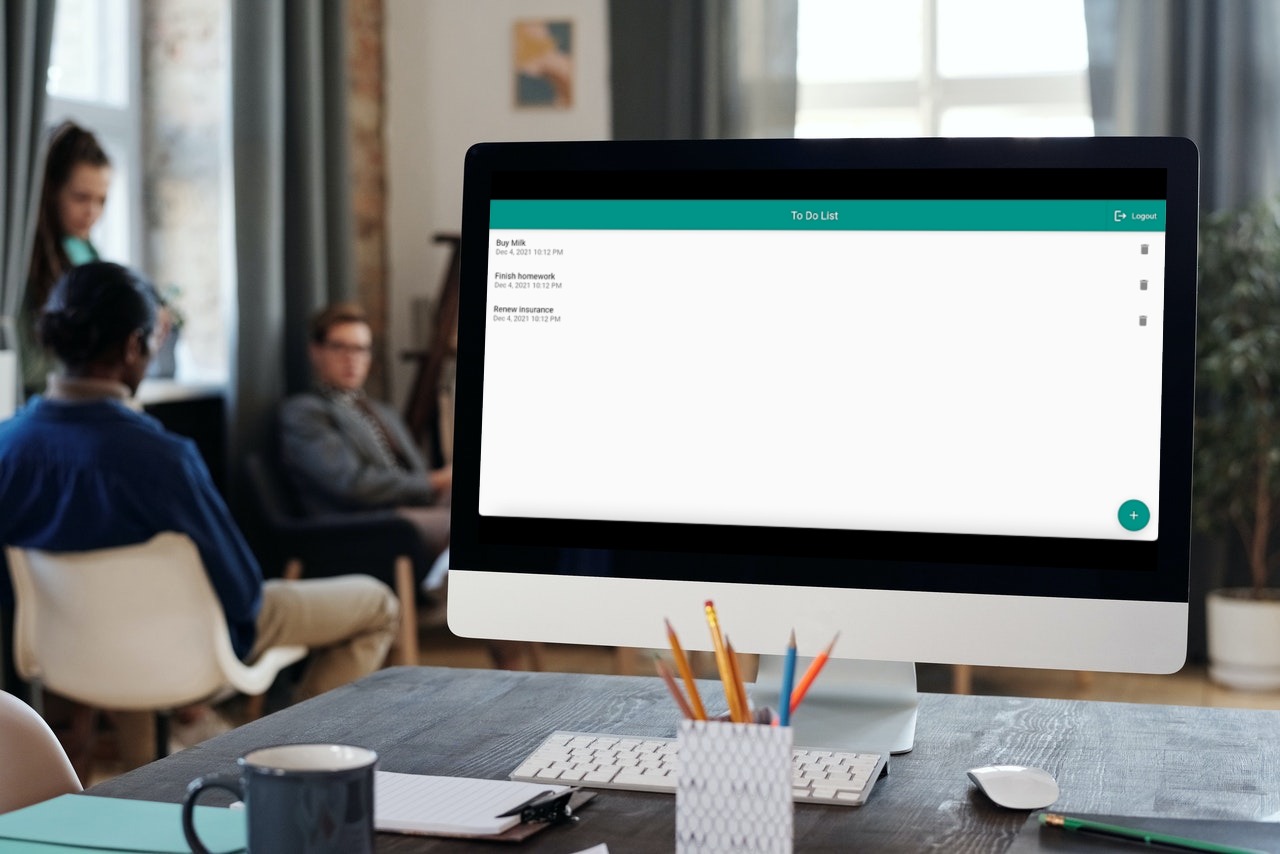
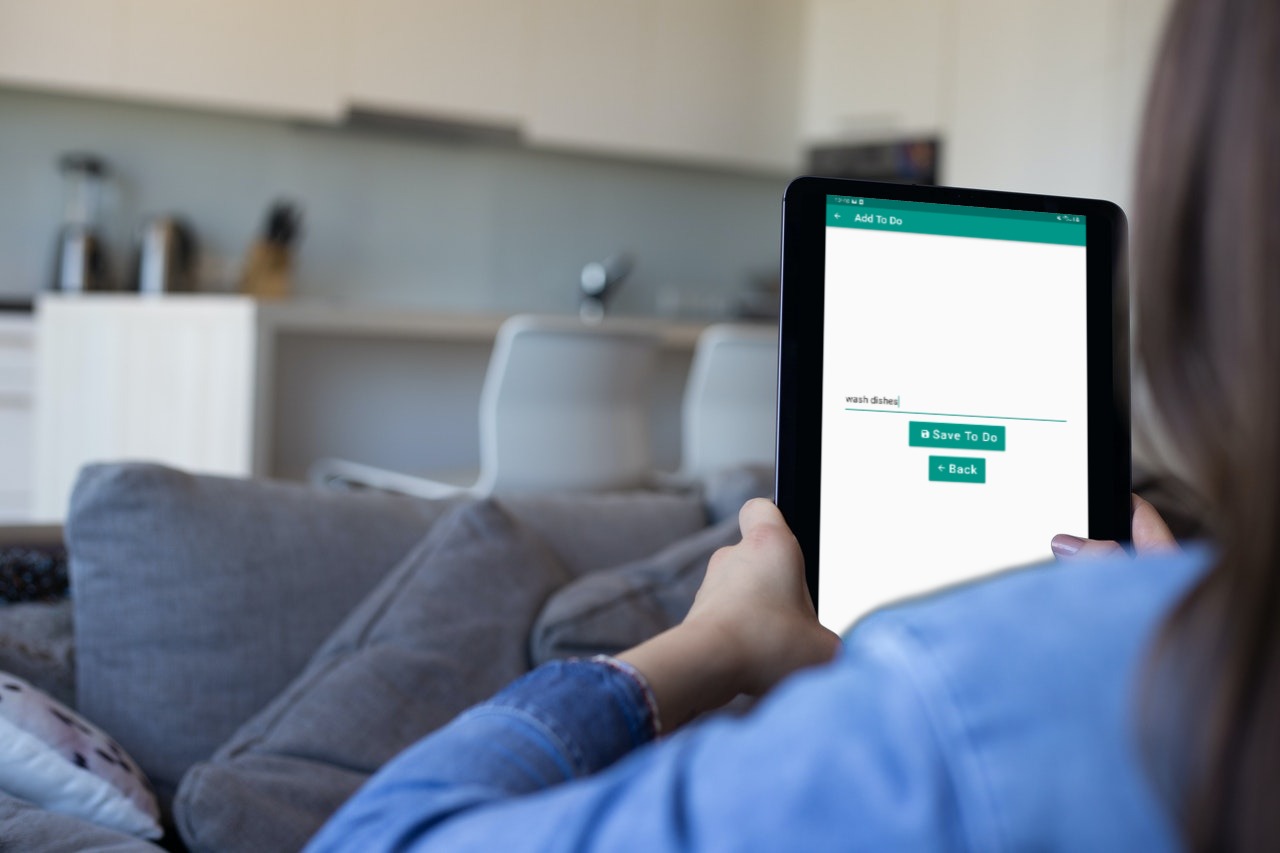

Project links
- Github (and Documentation): https://github.com/MichaelRinglein/ToDoList
- Live Demo: https://flutterwebapps.com/portfolio/to-do-list/#/
- Play Store: https://play.google.com/store/apps/details?id=com.strawanzer.to_do_list
To Do List | Progressive Web App, Android, Firebase Firestore, Firebase Authentication
A user can create to do's to a list, save them and delete them.
Packages used
- Firebase Auth
- Firebase Google Sign In
- Firebase Firestore
- Provider
Documentation
main.dart
Firebase is initialized here on the top of the widget tree. A Futurebuilder is used, the future is the Firebase.initializeApp() future. On successful connection to Firebase the next Widget in the tree is shown.
home.dart
This Widget is between the main MyApp() and all the following widgets and pages. A StreamBuilder is listening to theauthStateChanges() stream of Firebase. If the user is logged in, the Home() widget is shown. If he is logged out / hasn't registered yet, the SignIn() widget is shown.
loading.dart
A Flutter CircularProgressIndicator is shown with a Text widget below. The Loading() class is a stateless widget with the loadingText as parameter. The Loading widget can be inserted everywhere in the app with a customnized loadingText depending on the task where this widget is inserted.
auth/sign_in.dart
The screen to either sign in anonymously or with Google. UniversalPlatform.isWeb and UniversalPlatform.isAndroid are used to iscriminate between web and native.
database/auth.dart
The Firebase authentication methods are stored here. I prefer Future classes with try-catch loops so the app doesn’t crash and the user gets an error (from the sign_in.dart) in case the authentication doesn’t work.
database/database.dart
In this file are all Firebase related queries.
The addToDoItem takes in the toDo and the user as parameters and adds the to do via the .set method from Firebase.
The editToDo takes in the toDo and the user as parameters and updates a to do via the .update method from Firebase.
The deleteToDo takes in the toDo and the user as parameters and deletes a to do via the .delete method from Firebase.
pages/add_to_do.dart
A stateful Widget is used. The Widget gets the User via Provider. Inside this is a Form with a single field (the to do which should be added).
services/get_to_do_list.dart
A stateful Widget is used. The Widget gets the User via Provider. The to do's are provided by a StreamBuilder and displayed via a ListView. The Stream for the StreamProvider is taken straight from FirebaseFirestore.
 Flutter™ Web Apps
Flutter™ Web Apps